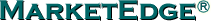 The Right Stock At The Right Time®
The Right Stock At The Right Time® Launch Smart Chart
Launch Smart Chart
Updated For:
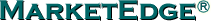 The Right Stock At The Right Time® The Right Stock At The Right Time® |
 Launch Smart Chart Launch Smart Chart
Updated For: |
||
Lesson 4: Smart Chart Is Out Of Sight | |
|
| |
|
Introducing Smart Chart, the most advanced charting package on the web. Employing Slide Technology and computer-generated alerts, Smart Chart depicts a stock's current technical condition, identifies trading signals and includes a complete set of customizable technical indicators and studies. The following is a detailed description of the many features of Smart Chart. Conditions The Smart Chart Conditions feature is located in the tool bar directly above the chart. It alerts you to current technical conditions that could affect the trading activity of the stock. Smart Chart identifies both bullish and bearish Conditions. A typical Condition statement may be that a stock's "Relative strength is currently regarded as bullish". Clicking on the Condition line will display the relative strength indicator below the chart. Our Slide Technology feature enables you to view the past history of the indicator by sliding the left arrow key under the chart to the left. Technical Conditions: On Balance volume (OBV)Short Term Moving Average Convergence Divergence (MACD) Long Term Moving Average Convergence Divergence (MACD) Slow Stochastic (Slow %K) Fast Stochastic (Fast %K) Wilder's Relative Strength index (RSI) Relative Strength (S&P 500) Up/Down Volume Ratio (U/D) Money Flow Index (MFI) Bollinger Bands Signals Another powerful component of the Smart Chart package is the Signals feature, which is also located directly above the chart. Signals differ from Conditions in that Signals are one-time events that occurred based on the previous day's trading activity. Conditions are circumstances that can persist for several days. Signals can be either buy/sell signals based on eleven different trading systems or events that can be used to identify short/intermediate term entry/exit points. An example of a bullish signal may read "The stock has a bullish stochastic cross", a good short-term entry point. As with Conditions, clicking on the Signal line will display the indicators below the chart. You can view the past history of the signal in action by sliding the left arrow key below the chart to the left. Short Term Trading Signals: 10 Day Moving Average Buy/Sell Signal21 Day Moving Average Buy/Sell Signal Wilder's RSI Cross Buy/Sell Signal 10 day/21 Day Moving Average Cross Buy/Sell Signal Moving Average Convergence Divergence (MACD-ST Cross) Buy/Sell Signal Stochastic Cross Buy/Sell Signal Intermediate Term Trading Signals: Moving Average Convergence Divergence (MACD-LT Cross) Buy/Sell Signal21 Day/50 Day Moving Average Cross Buy/Sell Signal 50 Day/200 Day Moving Average Cross Buy/Sell Signal OBV-Price Divergence Buy/Sell Signal Relative Strength Breakout Buy/Sell Signal Short Term Event Signals: Stock is Stochastically Overbought (Sell)Stock is Stochastically Oversold (Buy) MACD-ST Buy Signal MACD-ST Sell Signal Money Flow Is Bullish Money Flow Is Bearish Intermediate Term Event Signals: MACD-LT Buy SignalMACD-LT Sell Signal Stock Is Under Accumulation (Bullish) Stock Is Under Distribution (Bearish) Relative Strength Is Bullish Relative Strength Is Bearish Technical Indicators Smart Chart includes twelve technical indicators. All of the indicators have pre-set time periods to produce the best results based on our extensive experience. Some of the indicators can be customized.
Technical Indicators: On Balance volume (OBV)Short & Long Term Moving Average Convergence Divergence (MACD) Slow & Fast Stochastic Wilder's Relative Strength index (RSI) Relative Strength (S&P 500) Up/Down Volume Ratio (U/D) Money Flow Index (MFI) Bollinger Bands Simple & Exponential Moving Averages User Tips The Smart Chart Conditions and Signals features can be combined with the Market Edge Trading Ideas and Pick Six modules to provide a powerful screening and charting capability. Special Features Listed below are several special features that are unique to Smart Chart. STOPS: Depending on the Second Opinion (Long, Neutral from Long, Neutral from Avoid or Avoid) for a particular stock, either a Buy Stop or Sell Stop is calculated for the stock. These stops are generated by locating the most recent cyclical Low or High at the time that the Opinion was originated. Stocks that have a Long Opinion would have a Sell Stop based on the previous cyclical Low. Stocks with an Avoid Opinion would have a Buy Stop based on the stock's previous cyclical High. The Stop remains unchanged under the following circumstances: the price of the stock moves adversely from its opening price or the Opinion changes from Long or Avoid to Neutral. The Stop will change under the following circumstances: the price of the stock moves favorably in which case the Stop will move with the stock or the Opinion changes from Neutral to either Avoid or Long. SUPPORT RANGE/RESISTANCE RANGE: Support Range and Resistance Range are constructed by identifying prior areas of congestion on the stock's chart below or above the current closing price, respectively. To display the support range on the chart, click the Support Range check box located at the top of the chart. To display the support range on the chart, click the Resistance Range check box located at the top of the chart. PRICE TIP: Price Tip is a horizontal bar on the chart which displays the Date, Symbol, Open, High and Low for that day when the cursor is placed on the price area of the chart. If the cursor is pointed at the volume area of the chart, the Date, Symbol and Volume for that day are displayed. If the cursor is pointed at the Technical Analysis area of the chart, the Symbol, Indicator, Date and the Value of the indicator for that day is displayed. TIME LINE: Time Line is a vertical line on the chart which displays the Date, Symbol, Open, High and Low for that day when the cursor is placed on the price area of the chart. If the cursor is pointed at the volume area of the chart, the Date, Symbol and Volume for that day are displayed. If the cursor is pointed at the Technical Analysis area of the chart, the Symbol, Indicator, Date and the Value of the indicator for that day is displayed. TREND LINES: Trend lines can be drawn by clicking on the single line icon located in the Tools box at the lower right corner of the screen. Then, position the mouse pointer at the starting point of the trend line you would like to draw. Left click, hold the mouse and draw the line to the end point of the trend line. To clear the trend line, left click on the line to select it and then right click and select Delete from the popup menu. COMPARISON CHARTING: Smart Chart provides comparison charting capabilities with eleven popular market indexes as well as any individual stock. The indexes include the American Stock Exchange Index (AMEX), Dow Jones Industrials (DJ-30), Dow Jones Transportation (DJ-20), Dow Jones Utilities (DJ-15), NASDAQ 100, NASDAQ Composite, New York Composite (NYSE), Philadelphia Semiconductor (SOX), Russell 2000, S&P 100 and the S&P 500. You can compare several stocks and indexes on the same chart. Slide Technology Smart Chart utilizes Slide Technology to view different time periods on the chart. To expand the chart, click on the left arrow at the bottom of the chart and slide it to the left. To minimize the chart, click on the right arrow and slide it to the right.
| |
| << Previous Lesson | Next Lesson >> |
Past performance is not a guarantee of future results. The data contained in Market Edge is obtained from sources considered by Computrade Systems, Inc. to be reliable but the accuracy and completeness thereof are not guaranteed. Computrade Systems, Inc. does not and will not warrant the performance and results that may be obtained while using the Market Edge research service.
The Market Edge research service & Second Opinion are neither offers to sell nor
solicitations of offers to buy any security. Company profile, estimates and financials provided by
S&P Capital IQ.
See User
Agreement for other disclaimers.
© 2016 Computrade Systems, Inc. Market Edge® and Second Opinion® are registered trademarks of Computrade Systems, Inc.
© 2016 The McGraw-Hill Companies, Inc. S&P Capital IQ is a division of The McGraw-Hill Companies, Inc.
See full Copyright for details.