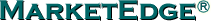 The Right Stock At The Right Time®
The Right Stock At The Right Time®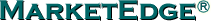 The Right Stock At The Right Time® The Right Stock At The Right Time® |
|
||
|
Stock Watch
1) Create ten lists of stocks. We suggest that you have a Watch, Trading and a Position list.
2) Screen the Watch and Trading lists for entry signals.
3) Monitor the Position list for exit signals.
4) In Smart Charts, view the charts of the stocks in the lists with no manual entry required.
5) Get automatic e-mail alerts when the Opinions for any stocks in the various lists change.
The following discussion describes the above features in detail.
To create the various lists, login, click on 'Stock Watch' and then click on the 'Maintenance' drop down menu. Next, click on 'Add List'. Create the Watch list by simply naming the list 'Watch List'. Repeat the procedure and name the second list 'Trading List'. These are the lists that will contain the stocks that you consider to be either long or short-sale candidates. Repeat the procedure again and name the list 'Position List'. The Position List is where you put the stocks that you own. Each list can contain up to 200 stocks.
As you should be aware, Market Edge uses a two step approach to investing. When the Market Letter 'Market Posture' is bullish, only consider buy candidates. Conversely, when the Posture is bearish, either go fishing (go to cash) or only consider short sales. The Market Posture is updated weekly and is located in the Market Letter section, which is located on the Markets page. For discussion purposes, we will assume that the Market Posture is bullish and therefore we will be approaching the market from the long side. When the Market Posture is bearish, simply substitute the bullish indicators with the associated bearish components.
The Watch list should contain stocks in which you have an interest. To create this list, you can use any of the screening modules in Market Edge. You could also use a list of stocks that you like fundamentally or add stocks you know as they are upgraded to 'Long' by Second Opinion.
On a daily basis, click on Stock Watch. Click on the 'Select A List' drop down menu, select Watch list and then click on Upgrades from the 'Opinions/Conditions' drop down. Click on the symbol of those stocks whose Opinion has been upgraded to Long. Check the Recommendation line. If the comment is 'Stock is a Buy' and it meets all of your other personal criteria, buy the stock and then add it in your Position list. Do not remove the stock from the Watch List unless this is a one time stock buy. If the comment on the Recommendation line says 'Stock is overbought, wait for a pullback before initiating a new position' and if the stock meets all of your personal criteria, add the stock to the Trading List. The overbought comment indicates that based on the Stochastic indicator, the stock is at the upper end of its recent trading range and in all likelihood will decline somewhat over the next several days. There are several overbought/oversold oscillators with the Slow Stochastic indicator being the most reliable.
Click on the 'Select A List' drop down menu, choose the Trading list, click on the 'Analysis' drop down and then on Indicators. Note the number in the Sto Slow%K column. This is the value of the Slow Stochastic oscillator which ranges from 0 to 100 and is very good at identifying overbought (bearish) and oversold (bullish) conditions. Readings over 80 signal overbought conditions, while readings below 20 are regarded as an oversold situation.
Slow %K is constructed by comparing a stock's closing price to its trading range over the five previous days. The data is then smoothed with a three-day simple moving average. The graph located below is a weekly chart of IBM with the Slow %K stochastic oscillator plotted at the bottom. Both overbought (over 80) and oversold (under 20) areas are labeled.
Note that the week ending 3/16/00, Slow %K dipped below 20 when IBM closed at 95. This represented a very oversold situation and an excellent time to purchase IBM shares. IBM proceeded to rally over the next six weeks, topping out at 118 as Slow %K soared to over 80 signaling another overbought condition. On a daily basis, select the Trading list from the 'Select A List' drop down. Click on the 'Analysis' drop down menu and click on Indicators. Check the Sto Slow%K column and purchase any of the stocks that have stochastic readings of less than 80 indicating that the stock is no longer overbought or you can wait for the stochastic oscillator to drop below 20 which indicates the stock is oversold. This may get you a lower entry price but it also may indicate that the stock's technical condition is deteriorating. Remember to check the Opinion and the Score, which are on the report to make sure that the Opinion is Long and the Score is 0. You can also retrieve the Second Opinion report by clicking on the stock's symbol. Once you initiate a position from the Trading list, you should remove the stock from the Trading list and add it to your Position list. To delete a stock from a list, click on the 'Maintenance' drop down menu. Click on 'Add/Delete Stocks' and then highlight the stock. Click on 'Delete Stocks'. To add a stock to your Position list, click on the 'Maintenance' drop down menu. Click on Add/Delete Stocks and then position your cursor in the blank box, enter the symbol and then click on the 'Add Stocks' button. Managing you portfolio is just as easy. Click on Stock Watch and select your Position list from the 'Select A List' drop down menu. You are concerned about negative occurrences that happened to your stocks the previous day, which may require defensive action. There are several options under the 'Opinions/Conditions' drop down menu that will satisfy this need. These include 'Downgrades' and 'Deteriorating Conditions' for Long positions and 'Upgrades' and 'Improving Conditions' for Short Sales. Whenever the Opinion is downgraded to Neutral or the Score for a Long position drops to -3 or lower, the comment line will state that the "Stock shows strongly deteriorating conditions". It is advisable that defensive action be taken at this juncture. Conversely, if a stock has an Avoid Opinion and you are short the stock, take defensive action if the Opinion is upgraded to Neutral or the Score is +3 or higher. When you create a list in Stock Watch, that list is automatically imported into Smart Chart for auto scrolling. The list box is located on the right side bar under Portfolios. To scroll through the list of stocks simply click on the < > keys or to select a particular stock's chart click on the down arrow, then on the symbol. Finally, whenever the Opinion is changed for a stock, which is in a Stock Watch list, you will receive an e-mail alert that evening.
|